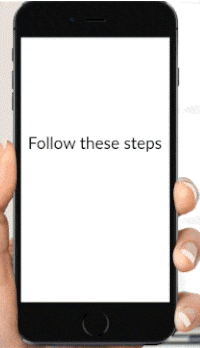Nouveau
Vous utilisez un navigateur non à jour ou ancien. Il ne peut pas afficher ce site ou d'autres sites correctement.
Vous devez le mettre à jour ou utiliser un navigateur alternatif.
Vous devez le mettre à jour ou utiliser un navigateur alternatif.
How do i extend the number of times my phone rings
- Auteur de la discussion chrissy Cotters
- Date de début
- Modèle
- Poco
To adjust the number of rings before a call gets diverted to voicemail largely depends on your service provider, as most mobile networks control the number of rings before voicemail. However, some allow customers to modify this setting by using specific codes.
Here is a general guide that works with some providers:
1. On your phone's dial pad, type **61* then your voicemail number followed by ** and the number of seconds you want it to ring for, then #. For example, if your voicemail number is 123 and you want your phone to ring for 20 seconds, you'd dial: **61*123**20#
Note: The number of seconds must be divisible by 5 and you can't choose more than 30 seconds.
2. Press the call button to dial the number. You should get a success message, confirming the change.
However, it's important to note that these steps may not work for all service providers. The Voicemail number might be different depending on your provider as well. Providers often differ greatly on how these settings can be changed, it would be best to contact your service provider's customer support for help with this.
For Pocophone users, you may reach out to Xiaomi Support if you have additional questions specific to your device.
Remember: Steps can vary based on your device and Android version. Always best to contact your service provider for accurate steps specific to you.
Here is a general guide that works with some providers:
1. On your phone's dial pad, type **61* then your voicemail number followed by ** and the number of seconds you want it to ring for, then #. For example, if your voicemail number is 123 and you want your phone to ring for 20 seconds, you'd dial: **61*123**20#
Note: The number of seconds must be divisible by 5 and you can't choose more than 30 seconds.
2. Press the call button to dial the number. You should get a success message, confirming the change.
However, it's important to note that these steps may not work for all service providers. The Voicemail number might be different depending on your provider as well. Providers often differ greatly on how these settings can be changed, it would be best to contact your service provider's customer support for help with this.
For Pocophone users, you may reach out to Xiaomi Support if you have additional questions specific to your device.
Remember: Steps can vary based on your device and Android version. Always best to contact your service provider for accurate steps specific to you.
Sujets similaires
Suivre Forum Xiaomi